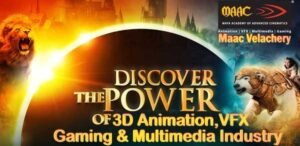Why Do We Need Topology in 3D Modeling

In 3d modeling, the topology shows how well in your 3D model vertices it is organized. So, it is essential that you maintain a good, clean topology when building your 3D models.But it will take quite a long time to be a professional modeler. First, let’s define what topology actually is. Topology is organizing the lineflow and structure of vertices/edges/faces of a 3D model. It is how well you can organize your vertices in your 3D model such that it is efficient, clean and detailed.
It is important that you maintain good, clean topology when building your 3D models. Maintaining good topology has a numerous amount of benefits:
- Easier to work with – You can easily make modifications to a model that has nice topology compared to a model with bad, messy topology where vertices just hang around randomly for no good reason.
- Makes deformed animations look fluid – The animators in your production team will be forever grateful if you incorporate good topology into your 3D modeling workflow. When vertices are organized in a way that makes sense with how objects bend and deform, animation becomes easier and smooth looking. With bad topology, animation becomes a little difficult and even if you manage to nudge out some animation, the result will look horrid with a lot of artefacts like punching and weird stretching in places.
- No weird artefacts – Not only for animations, but your 3D model in general may be susceptible to weird artifacts like pinching and stretching in places if your topology is bad and unorganized. These may also be caused by some vertices overlapping one another.
- Modifiers work smoothly – Popular modifiers like SubSurf will work better on models with good topology. You will get a nice smooth result without doing much tweaking. Adding a SubSurf modifier on a model with bad topology may introduce strange, unexpected results where your model won’t end up looking like your model.
- It looks neater – 3D models with good topology still look good if you see a wireframe of the same model. It has a nice organized look. This is beneficial if you would like to sell your 3D models in a marketplace. People generally buy a 3D model if they see a model and will likely examine the wireframe images. This can determine whether people will buy it or not. Not only for selling though. If you work in a team environment, it is always pleasant for the other 3D modeler to use your models when you have nice, clean topology.
- It uses less memory – A model with bad topology with hundreds of vertices/edges/faces is going to hog up valuable memory space. You don’t want to have hundreds of vertices just to model a cube. 8 vertices would be enough to get the job done. No point showing off. Good topology ensures that you create a 3D object using the least amount of vertices as necessary, so that your computer will electronically thank you and give you a big hug if you incorporate good topology in your workflow.

A good 3D modeler always ensures good topology in their 3D models. Here are some tips that I’ve learned, that will ensure your 3D model has good, clean topology.
- Use the least amount of vertices as necessary to get the job done for your 3D model. If you want to smooth things out, try using the SubSurf modifier.
- Try to make all your faces quads. Quads means 4 vertices. A Tri is 3 vertices. By aiming to have ALL the faces in your 3D model Quads, you will eliminate artefacts such as pinching.
- Make all your faces as even-sized squares as possible. Try to make all the quad faces in your 3D model as even-sized as possible throughout your entire model. Don’t create too big faces or too small faces at random places. There may be some exceptions like the face and legs. The legs can afford to have larger faces since it isn’t as detailed as the face. But even on the face alone, try to aim mostly for even-sized squares as possible. Watch the behind-the-scenes of famous animation movies and you’ll notice that a lot of their model’s wireframes contain mostly even-sized squares. There are exceptions like in simple hard-surfaced models (like tables for example).
- Try to use circular loops in areas where joints in your model will bend. I find having circular loops around joints helps in giving smoother bends. Like the elbow or knees for example. It can be helpful to have a bunch of circular loops perpendicular to the direction of the bend.